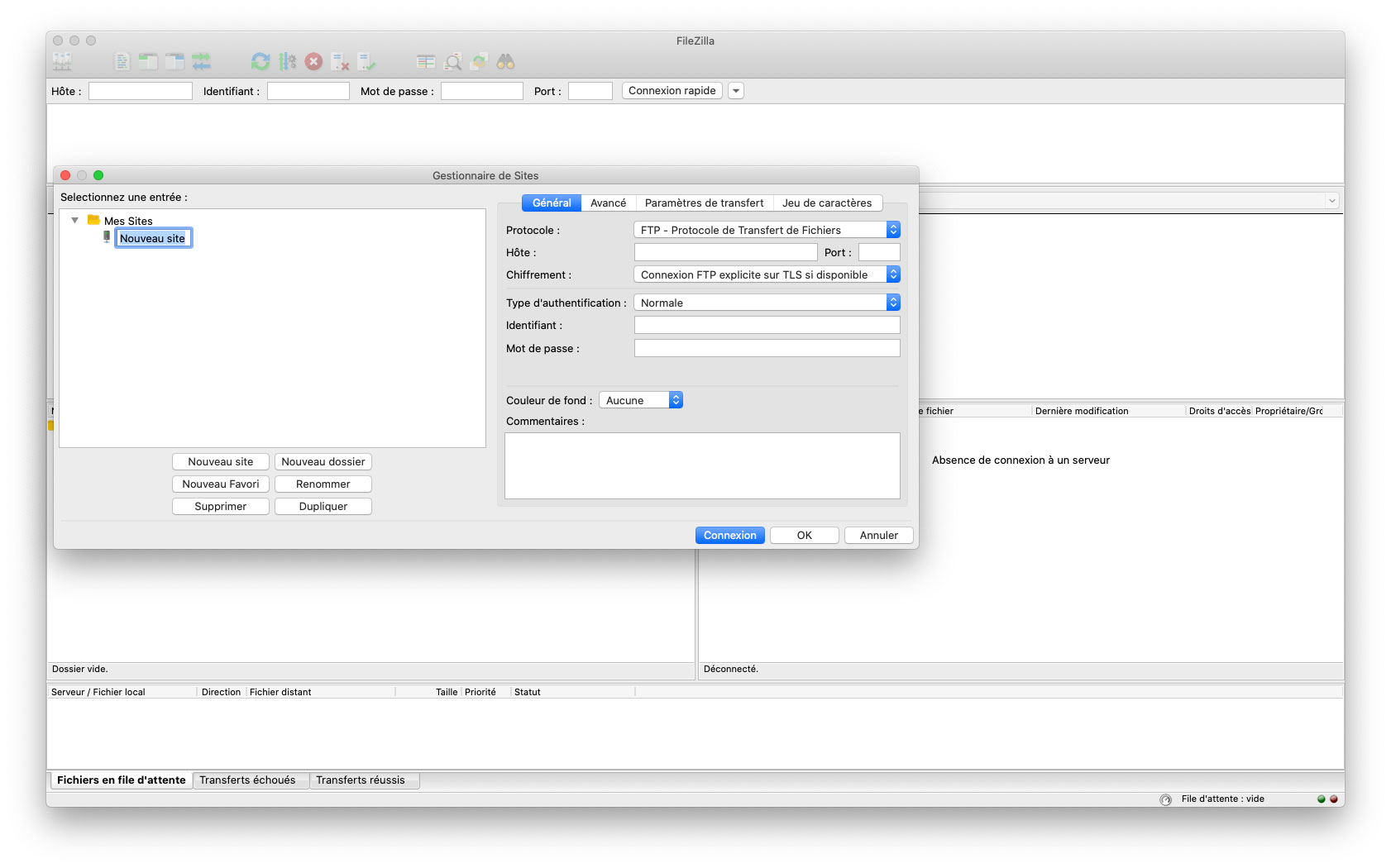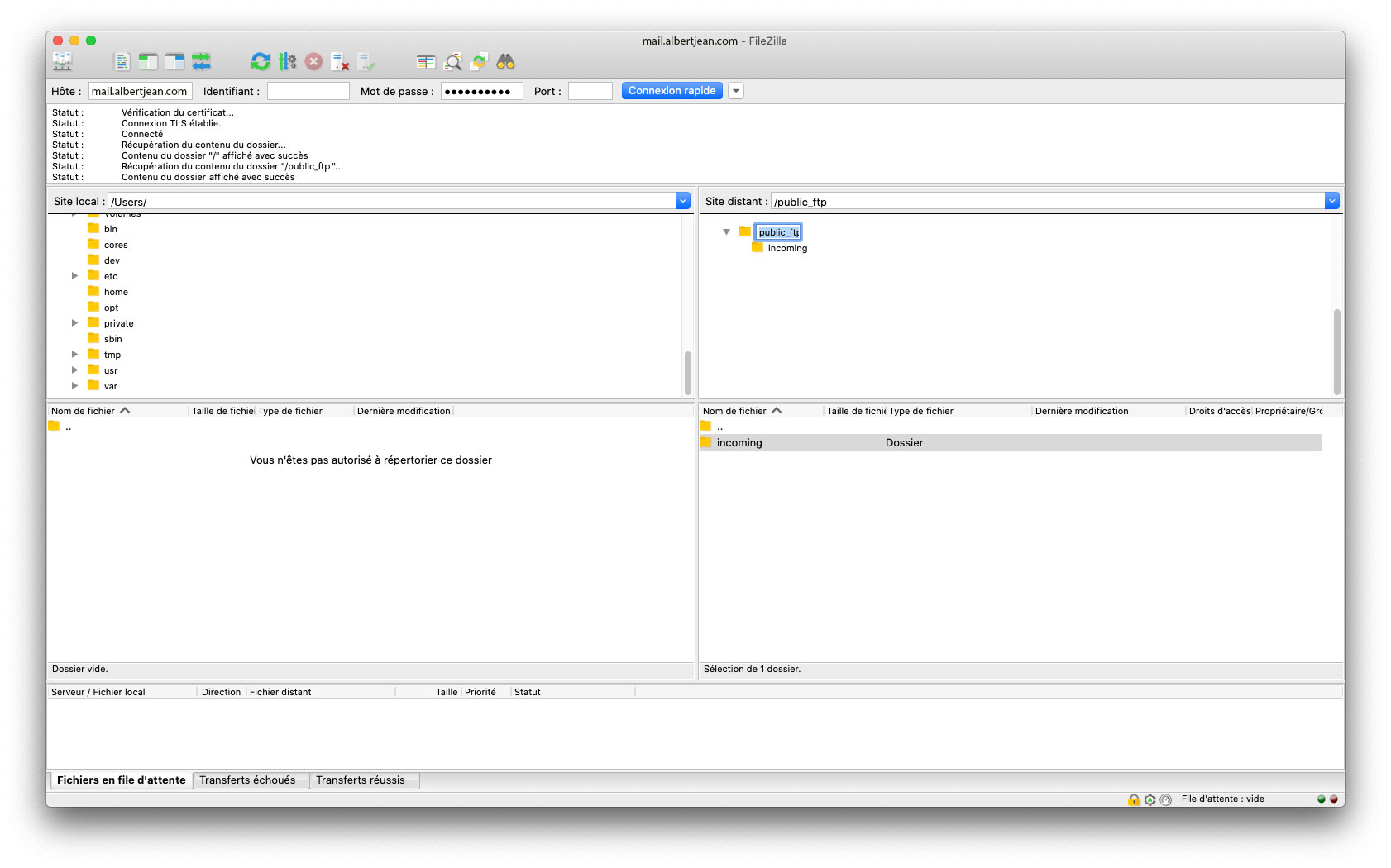FTP access
Filezilla FTP Client must be installed before to access the FTP site.
FileZilla FTP-client may be used to manage your WordPress site by uploading and downloading files and images.
Setting Up the Options
You will need the following details regarding the FTP account on your server:
- Your website ftp address : mail.albertjean.com
- Your ftp username
- Your ftp password
To register the FTP server, follow below steps:
- Click File » Site Manager from FileZilla main window.
- Click New Site then name the new connection to what you want (ex.: « FTP access Albert Jean »).
- Enter the ftp address “mail.albertjean.com” in « Host box ». Note: Do not put a / at the end.
- Leave the Port box blank. Default value 21 should be used.
- Select Normal from Logon Type box
- Enter the full username that you have been given by Construction Albert Jean in « User box ».
- Enter password. Remember that the password might be case sensitive.
- Click OK.
Connecting
Start Site Manager from File > Site Manager, select your FTP server and click ‘Connect’.
If all is well, then in the top window of FileZilla, you will have seen a series of messages, and in the large window, you will see a listing of the files will appear.